Ediscovery Data Processing and Culling
Ediscovery Data Processing Made Easy with ZDiscovery Review
Legal teams are under pressure to cut ediscovery costs while data volumes continue to increase.
What is Ediscovery Data Processing and Culling?
After potentially relevant electronically stored information (ESI) has been identified and collected, in-house teams need to get it into a usable format for the review stage of a matter. In addition, whether conducting review in-house or leveraging outside counsel for higher complexity or higher risk matters, the overall collected data volume needs to be culled down to a usable size.
Narrowing down large data sets to the most relevant subset gives you more control over the scope of your review project, and therefore, your time and cost. Through the use of processing and culling, in-house legal teams can make informed decisions about whether to involve outside counsel/vendors or complete the review and production of the document set in-house.


Why is processing ESI important?
Preserving and collecting data isn’t useful unless you can easily review it. Processing ESI with ediscovery software allows you to review and interact with hundreds of file types in one place.
Without data processing for ediscovery, in-house teams would need a variety of different tools to be able to cull down ESI and search through native files such as emails, documents, slides, spreadsheets, etc.
Ediscovery tools capture and categorize all of the metadata of the documents within your review set. The best ediscovery tools allow you to easily search and report across these metadata fields, whether matters are kept entirely in-house or when data is sent to an outside vendor for additional review.
Benefits & Features of ZDiscovery Review

Why Move Ediscovery Data Processing In-House?
It’s no secret that the data processing and document review phases of ediscovery account for a significant portion of corporate legal spend. At the same time, the amount and variety of data generated by an organization grows exponentially each year.
When looking for opportunities to reduce outside spend without drastically overhauling the legal team, in-house data processing is a great place to start. ZDiscovery Review features processing powered by Nuix, the gold standard in data processing. This allows legal teams to reduce the size of their data sets, whether they are conducting review in-house or sending to outside counsel.

Eliminate Outsourced Processing Fees
Instead of sending your data to a costly outside vendor for processing, you can handle it yourself – eliminating a line item from your invoices!
- Know what’s in your data set to estimate resources accordingly. ZDiscovery Review’s dashboards update dynamically, giving you key information about your data set such as data volume, document counts, custodian counts, file types, data ranges & more.
- Pick and choose when to use outside vendors for further review. After your initial processing and culling, you may find that outside counsel isn’t needed and that further review can be handled by your in-house team.
- Invite outside counsel to do the review in ZDiscovery. Instead of sending your data to outside counsel, have your outside counsel come to you. In ZDiscovery Review you can grant your outside counsel members access to a small subset of data you want reviewed. This flexibility and control of data access leads to better data security and extreme cost savings.
Instantly Reduce Data Volumes
As soon as you ingest your data, ZDiscovery Review gets to work to cull it down, eliminating the unnecessary information.
- Automatically deNIST and de-duplicate files.
- Use powerful search tools, hit reports, and filters including: document type, custodian, date ranges, email domains, etc.
- Easily redact entire documents or page ranges.

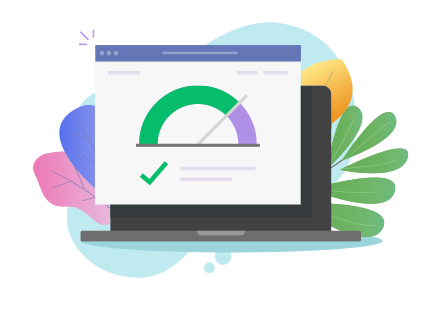
Faster Processing, Shorter Timelines
Upload files or ingest data directly from ZDiscovery Hold and get immediate access to files for review.
- The best in the business. ZDiscovery Review uses Nuix for processing, the gold standard in ediscovery processing.
- Don’t waste time staring at your screen. ZDiscovery Review proactively notifies you when documents are done processing and are ready for review.
- Skip unnecessary steps to ingest data and keep your data as secure as possible. Depending on your preferences, IT team members or legal team members (or both!) can ingest data into ZDiscovery Review.
Easy ESI Processing for Ediscovery
Ediscovery processing and review doesn’t have to be stressful or overwhelming. ZDiscovery Review is powerful enough to get large data volumes processed quickly and is simple enough for in-house teams to use immediately.
- No mapping required. Simply drag and drop the data set into ZDiscovery Review.
- Upload data sets as easily as adding a photo to social media.
- No extensive training or certification needed – just click and go.

Choosing the Right Ediscovery Data Processing Solution
During the 26(f) meet and confer conference with opposing counsel, all parties should reach agreement regarding the culling criteria that will be applied to identify the potentially responsive data set (i.e. priority custodians, date range, search terms, domain culling, etc.).
The right software will make it simple to use this criteria to search for relevant data and cull results to reduce the overall volume before sending to outside counsel.
Corporate legal teams need a powerful yet easy-to-use processing tool. Any system that requires highly specialized training or certification won’t offer the efficiency needed to handle processing in-house. At a minimum, your ediscovery processing solution should offer:
- Fast processing speeds
- Easy uploads
- No time-consuming mapping required
- Search tools
- Automatic deduplication and deNISTing
With ZDiscovery Review, you get the power of the Nuix processing engine for hundreds of file types, such as emails, calendar invites, and text messages. Look for the ability to process the most common file types, plus additional types of data that are specific to your company or industry.
Common File Types:
- DAT
- EML
- MBOX
- MSG
- DOC and DOCX.
- ODT
- HTML and . HTM
- XLS and XLSX.
- ODS
- PPT and . PPTX.
- TXT
- XML
Frequently Asked Questions
Additional Reading
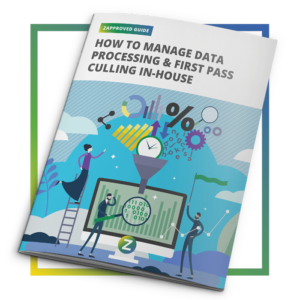
How to Manage Data Processing and First Pass Culling In-House
4 Ways to Slash Ediscovery Spending.
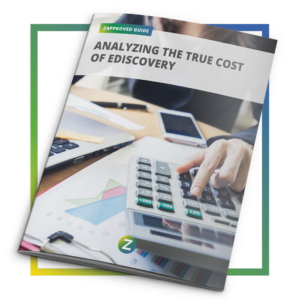
Analyzing the True Cost of Ediscovery
This guide is filled with helpful tips for improving efficiency and understanding your true cost of ediscovery.

